Coach Harbaugh's response when asked about his level of respect for Ryan Day and OSU
Coach answers it in pure Jim Harbaugh fashion
Jim Harbaugh was asked about his level of respect for Ryan Day and the Ohio State coaching staff: pic.twitter.com/JnJHW0aS5Y
— Clayton Sayfie (@CSayf23) November 20, 2023
Mods: For the life of me, I can not figure out how to post the actual video embedded in the tweet or I would. All I can do is copy and paste the code for the tweet itself. Please add video if you are able to.
November 20th, 2023 at 3:03 PM ^
Protect this man at all f'ing costs.
November 20th, 2023 at 6:22 PM ^
Yup, he answered it perfectly
November 20th, 2023 at 3:05 PM ^
We don't answer questions about people who were born on 3rd base.
November 20th, 2023 at 3:05 PM ^
In other words...
"Coach Harbaugh, do you respect Ryan Day?"
"I bought a new toaster last weekend. Let's talk about that..."
November 20th, 2023 at 3:39 PM ^
It was classic.
His answer was “we are focused on preparing…”
His face said while pausing, “whiney ass bitch”.
November 20th, 2023 at 5:40 PM ^
"whiney ass bitch"
I can't seem to stop posting this GIF but this does seem appropriate here as a depiction of Ryan Day as well. Might as well admit I have a GIF problem.
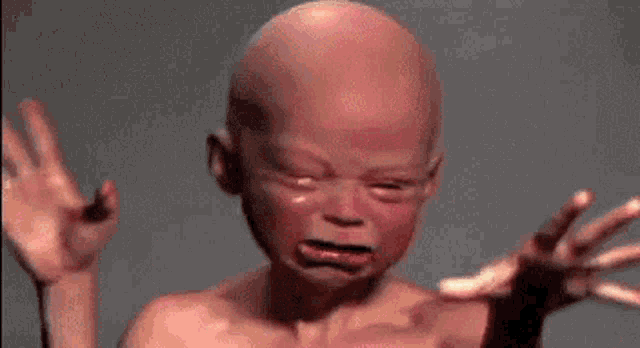
November 20th, 2023 at 3:53 PM ^
follow-up question "Coach, can you elaborate?"
follow-up answer: "I really like.......and respect this new toaster. It's a Krups 4-slicer..........you can get 4 slices of bread toasted at once...........Krups..........the Germans know how to make a good toaster."
November 20th, 2023 at 4:33 PM ^
Is this true, as I am in the market for a new toaster? Or should I just scrap the traditional toaster for a toaster oven? Prolly should be its own thread as this is quite important.
November 20th, 2023 at 5:10 PM ^
Toaster Oven / Airfryer combo from Cuisinart. Hands down, the best purchase I made this month.
November 20th, 2023 at 6:44 PM ^
I’m not sure - I did a quick search to see who even makes toasters and they did say nice things about the Krups and the Cuisinart - and I thought Germans being better at making toasters was more believable than a pseudo-French company based in New Jersey that makes stuff in China.
November 20th, 2023 at 11:35 PM ^
The Waring Commercial 4 slot toaster will provide you with 360 slices of perfect toast per hour. Highly productive.
November 20th, 2023 at 7:04 PM ^
It does a great job at toasting. Only whole wheat bread for toasting. None of that overly processed white bread. Whole wheat that gets evenly brown and you really need to chew, and it sticks to your ribs all day. Maybe wash down with whole milk.
Yeah, it’s a really good toaster.
November 20th, 2023 at 4:07 PM ^
He should have talked about chickens.
November 20th, 2023 at 5:18 PM ^
The brave little toaster
November 20th, 2023 at 5:27 PM ^
This is why he would be terrible at poker and why he is not liked by the many in the coaching community, he can't tell the lie with a straight face. He sucks as the politics, but I could care less about that as long as his players/coaches love him and he is winning games.
November 20th, 2023 at 3:05 PM ^
Saved you a watch: he dodges it by saying that all of the days, hours, and minutes are devoted to prep for Ohio, and that everything else is irrelevant.
November 20th, 2023 at 3:09 PM ^
That is as close to saying "fuck that guy" as Harbaugh is willing to go in a press conference.
November 20th, 2023 at 3:42 PM ^
I hope after this all settles, he just says "fuck that guy" once. It'd make it all worth it.
November 20th, 2023 at 4:08 PM ^
He'll have said it loud and clear if we win on Saturday.
November 20th, 2023 at 4:16 PM ^
But the awkward, five second silence before he pivoted to those talking points said everything he needed to say. He was really fighting the urge.
November 20th, 2023 at 4:24 PM ^
Jim's thought bubble:
Do you think I'm stupid enough to give them bulletin board material and have you idiots talk about it all week?
I think his sarcasm was felt during that pause.
November 20th, 2023 at 4:36 PM ^
He's a better man than me. I don't have the ability to keep it in. You could see it in his expression that he was fighting the urge and that urge was quite strong.
November 20th, 2023 at 3:05 PM ^
To summarize:
Ryan who?
November 20th, 2023 at 3:20 PM ^
OR...
Not gonna bother with him since he'll be gone next year after we beat their asses...
November 20th, 2023 at 3:56 PM ^
Funny...I don't think about him at all.
November 20th, 2023 at 4:07 PM ^
Which would have been the best response. Since we know Harbaugh has taken up residence in Day's head 24 hours a day.
November 20th, 2023 at 4:20 PM ^
Him?
(Arrested Development fans will get it)
November 20th, 2023 at 3:07 PM ^
Momma always said, if you ain't got nothing nice to say...talk about game prep.
November 20th, 2023 at 3:19 PM ^
This made me lol. Its so Harbaugh.
In all seriousness, what the hell do these reporters expect him to say? Especially right now!!
November 20th, 2023 at 5:14 PM ^
They are hoping with crossed fingers that he makes some sort of inflammatory comment. He's just too cagey for that before the game.
Now, after we win... that's another story!
November 20th, 2023 at 5:05 PM ^
Hopefully that wasn't Scott Frost's mom???
November 20th, 2023 at 3:10 PM ^
November 20th, 2023 at 3:15 PM ^
Can you point to how-to link on embedding tweets, videos, etc? Have tried looking it up on stickied posts and googling but haven’t found it yet…
November 20th, 2023 at 3:24 PM ^
I am no IT guy so I can only tell you what has worked for me in real basic terms......If you want to just add a link highlight the word or web address you want to be clickable and then press the chain symbol icon. You will then paste the link in the prompt box. If you want to embed a tweet or some sort of video, click the icon that looks like a square with a plus sign and add your link. If you want to add a GIF, I always save the GIF to my device and then have to add it through the picture folder icon. Once you get in there, you will need to upload the GIF. There is probably a better way, but I have just found that these work for me. Also, I always preview it before I click save just to make sure it is showing what I want. Good luck and Go Blue!
November 20th, 2023 at 8:21 PM ^
Thanks much! :)
November 20th, 2023 at 3:33 PM ^
This square is the Media Embed, and it loads the full tweet/youtube video, rather than just the plaintext code.
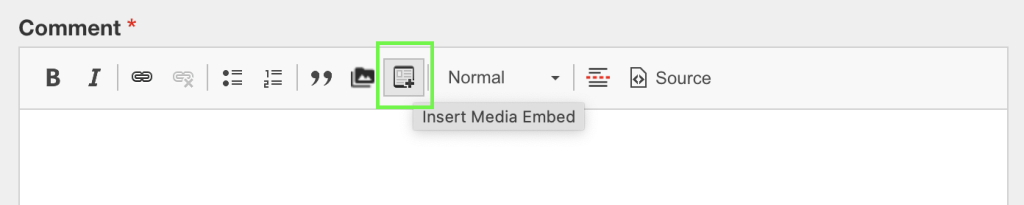
Then you just tag in the URL
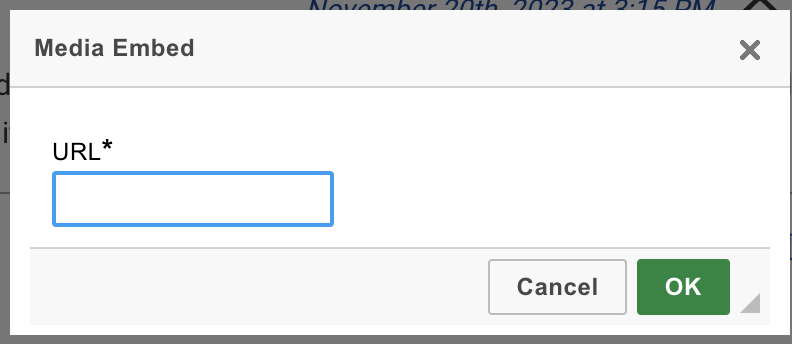
And it will load the fancy embed version:
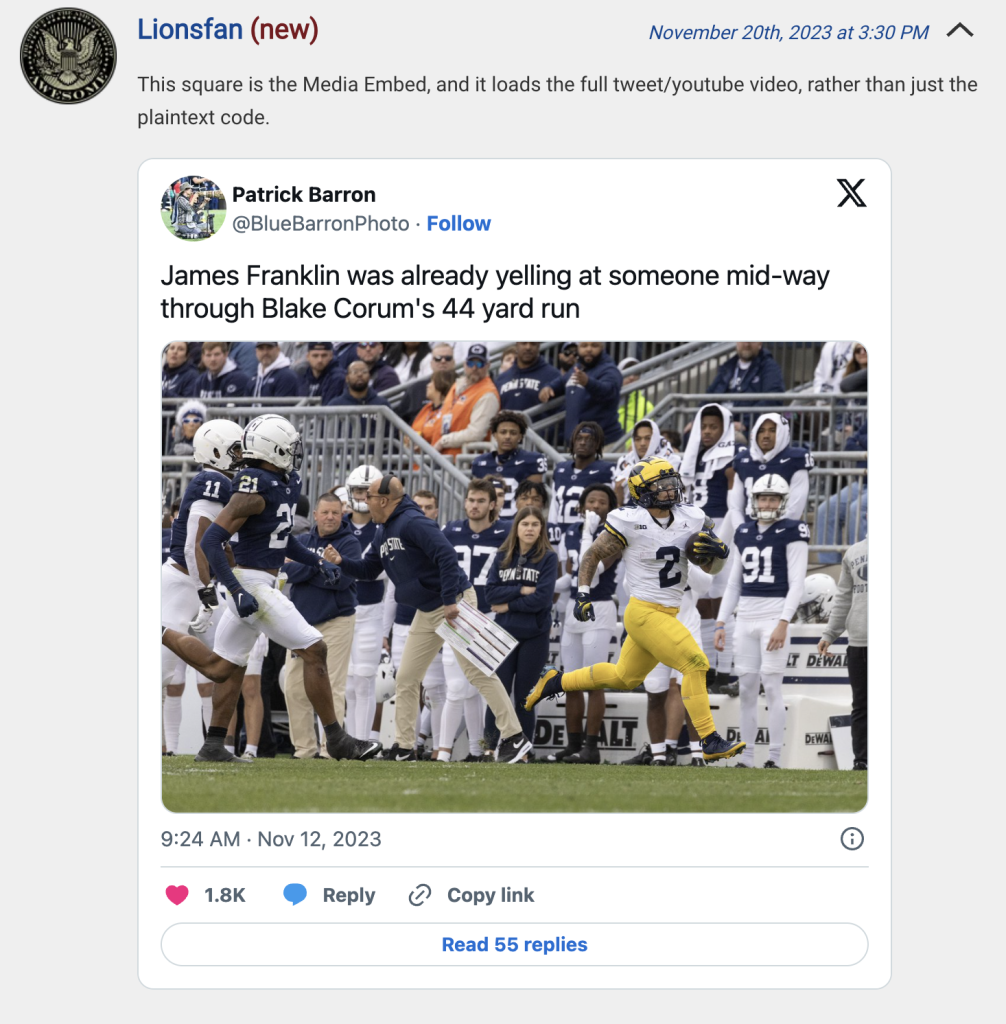
November 20th, 2023 at 4:04 PM ^
That tweet by Baron is hilarious.
November 20th, 2023 at 4:09 PM ^
Franklin wasn't wrong.
That time.
November 20th, 2023 at 7:06 PM ^
EDIT: Welp, something is now clearly working that wasn't before- because the example I tried to give you below is now working :)
=========
Original reply:
Thanks- for some reason when I do that:
- I either get an eternally spinning wheel (maybe bc macOS? have tried on Chrome & Safari)
- Or I get the below (just the text, no embed of the full media post/video):
I'm great with posting images/screenshots, just haven't figured out how to embed anything yet.
November 20th, 2023 at 4:18 PM ^
To post a YouTube video, I don't use the OE embed. I like this method better, it gives the full size YouTube window:
(1) On YouTube, click the "Share" button below the video window, (2) then click the "Embed < >" icon on the top left of the pop-up Share window, (3) then click "Copy" in lower right corner of this window (this copies it to the clipboard). The embed code is a nasty string of text, but don't sweat it. Note that it begins with "<iframe" and ends with "iframe>" in case you need to edit the post later.
(4) Go to your MGo post comment window, place the cursor by clicking within your post where you want the video to be inserted, (5) then click "Source" at the top right of the toolbar. The window format changes to be more code-like and you will see this text code string where the cursor is:
</p>
(6) Paste the embed code in this string after the semicolon (before the </p>), as follows:
(INSERT EMBED CODE HERE)</p>
(7) Then click "Preview" instead of "Save" and you will see how it looks. Click Save if you like it, if not then click "Source" and go back to fix it in the Source window (click "Source" again to exit).
Profit!
November 20th, 2023 at 5:15 PM ^
Commenting just so I’ll know where to find these instructions.
Thanks!
November 20th, 2023 at 8:21 PM ^
Or you can copy/paste it into a Word document, etc
November 20th, 2023 at 7:23 PM ^
Sweet. Thanks. Mine always ends up the annoying small window.
November 20th, 2023 at 7:49 PM ^
Bookmarking this post for future reference as well- thank you!
November 20th, 2023 at 3:13 PM ^
Is Day’s weekly presser on Tuesday, not Monday? I want to see what Eddie Munster has to say.
November 20th, 2023 at 3:54 PM ^
Tuesday at noon, I believe.
November 20th, 2023 at 3:14 PM ^
If you can't say something nice about somebody...
November 20th, 2023 at 3:14 PM ^
In summary: zero respect.

