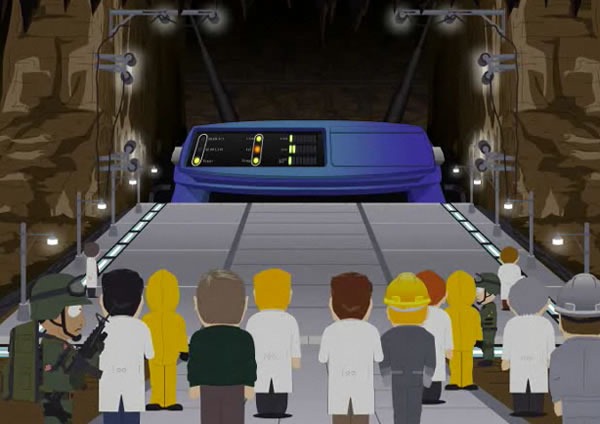META: Malware warning
I just navigated to the site and a malware warning showed up. I was wondering if anyone else had/is experiencing the same thing and if anyone has any idea on how to stop it. Below is a screenshot of the warning.
EDIT: Idk why the picture didn't show up. I'll keep trying.
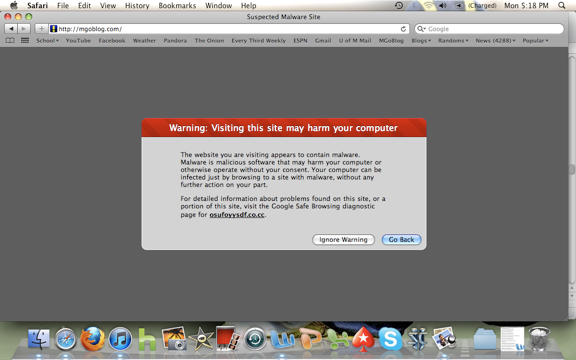
January 24th, 2011 at 6:36 PM ^
There is a hard way to do it, or you can
1) download Malwarebytes Anti-malware,
2) make sure it is up to date and
3) run a quick scan in safe mode.
It clears it right up. Upon revisitng I also got an attempted trojan virus attempt, but my anti-virus stopped it this time. I think it is one of the ads on the side.
January 24th, 2011 at 8:55 PM ^
Sorry for jumping the gun. I'm not at all as up to speed as many people on here, but this worked for me. Try starting your (PC, I'm assuming?) in safe mode w/networking. Once you do that, you can access the internet and download an anti-virus program. I chose Kaspersky, as someone had told me that Kaspersky was pretty good. You may want to get your own advice as to what other program might be better. I downloaded Kaspersky anti-virus (for $44.00, it came w/3 licenses which I can use for my other computers in the house). After downloading that software, I did still have to download (for free this time) Kaspersky's virus cleaning tool. In total, this whole process actually was about 10 minutes. I was pleasantly surprised. I hope this helps.
January 24th, 2011 at 9:29 PM ^
For anyone who knows, I saw this on sat also. I logged off and logged in thru administrator and deleted the file. my computer seems to work fine now. does anyone know if this truly fixes the problem. thanks
January 24th, 2011 at 6:07 PM ^
I had a "malware" attack blocked.
January 24th, 2011 at 6:12 PM ^
I just got it, too.
January 24th, 2011 at 6:13 PM ^
Actually it happened to me yesterday when I clicked on the clip from the old UM/the university in ohio snowbowl. My home computer is presently getting this fixed at my work IT department.
January 24th, 2011 at 6:14 PM ^
until the problem is fixed. There is some JavaScript, maybe from an ad, that is adding and iframe at the top of the body tag.
January 24th, 2011 at 6:22 PM ^
I guess its time to take a leave of absence for a couple days and run some scans =(
At least I can follow Tom on twitter...
Peace
January 24th, 2011 at 8:43 PM ^
^^This
January 24th, 2011 at 6:16 PM ^
My vista machine avira is blocking the malware, my windows 7 avira hasn't given any indications...
January 24th, 2011 at 6:18 PM ^
My PC got destroyed by a virus on Saturday morning. At the time, I had not opened any local programs and had only visited this site, weather.com, and amazon.com. The virus was a very obviously fake anti-virus tool that took everything over; I couldn't open any programs, not even notepad, so I couldn't run any scans or even restore my backup image (That was my ultimate solution, but I needed to boot from a repair disc).
If there's anything I did to enable it to execute, I don't know what it was. FWIW, I was using Chrome at the time and didn't get any warnings.
In conclusion, back up your systems regularly.
January 24th, 2011 at 6:52 PM ^
You have made me laugh. My wife was on weather.com the morning my machine crashed just before I got on Mgoblog. I am trying to convince her that she crashed the machine with weather.com. No way it could be this blog! You have neither helped nor hurt my case, but at least prolonged the debate!
January 24th, 2011 at 8:31 PM ^
Forecast:
Partly crashy during the evening giving way to heavy system crashes after midnight. Cold. System crashes light and variable. Chance of system crashes 40%.
January 24th, 2011 at 6:19 PM ^
my computer went haywire right after I clicked on the Mattison interview video. Of course, I was on a new laptop (where the free trial of Norton expired Firday and I hadnt re-upped).
I just had to run the recovery console and wipe everything clean. Installed AVG too (prolly should have done that Friday). Bummer
January 24th, 2011 at 6:20 PM ^
but this time just got a warning that a malware attack had been averted by my anti-virus.
January 24th, 2011 at 6:22 PM ^
my work computer runs Windows and got the "system tool" deal as the guy above, where it tells you it's infected and offer to you sell you something to fix it, conveniently!
Just open in safe, run malwarebytes. It's a trojan called "Hiloti".
January 24th, 2011 at 11:20 PM ^
was a Duck.
/Ngata
January 24th, 2011 at 6:22 PM ^
Anyone running an adblock program having a problem? I run ABP and have had no warnings from my antivirus pgm. This could indicate its coming from an ad on the site
January 24th, 2011 at 7:11 PM ^
it didn't do shit...
 Webroot: Who the hell are you?
Webroot: Who the hell are you?
 Malware: Um... I'm, a.... spyware scanner called... system tool?
Malware: Um... I'm, a.... spyware scanner called... system tool?
 Webroot: Oh, ok, move along then
Webroot: Oh, ok, move along then
Ten Minutes later
 Windows: WTF?! I can't do anything? what's going on webroot?
Windows: WTF?! I can't do anything? what's going on webroot?
 Webroot (currently tied up): Um, I'm begining to think that guy wasn't a spyware scanner
Webroot (currently tied up): Um, I'm begining to think that guy wasn't a spyware scanner
January 24th, 2011 at 6:34 PM ^
got the same thing on google chrome, never happened before
January 24th, 2011 at 6:38 PM ^
January 24th, 2011 at 6:42 PM ^
I don't want to clutter the board with another topic. I thought that it's relevant since it's virus related.
Those who are computer experts, can you help me out?
Apparently, I have a system tools virus only because I visit this site for some reason and the stie keep asking me to install missing flash plug in or something like that. I ignore that and all of the sudden, system tool virus shows up. I am now in safe mode with networking. I currently am running malwarebyte and just updated. Is it good enough or do I need to do something more?
January 24th, 2011 at 6:46 PM ^
I'm not a formal computer guy, but reading about this stuff interests me and I just got the virus. An updated malware bytes run in safe mode will take it away. It typically blocks anti-virus when it is allowed to run, so put it into safe mode and you can clear it out unobstructed.
January 24th, 2011 at 6:49 PM ^
... you are running malwarebytes that should be good, but do the scan in normal safemode. No internet connections. I have not used windows in a long time, but im pretty sure that this virus will have rooted you. If it has, it has administrator privilages and it could access the internet without you knowing.
January 24th, 2011 at 6:56 PM ^
Don't click on anything in a popup. They can have fake ignore buttons that the program will use to install. Use alt + f4 to close the window.
I always hate it when people give me hindsight-only advice, but maybe it will come in handy someday.
January 24th, 2011 at 6:58 PM ^
but I was posting on here earlier, as well as searching for a picture of John Amos (for said post) when something called "system tool" showed up, screwed up my antivirus and put spyware on my laptop... now I need to pay Geek Squad $130 to remove it.
EDIT: Entirley sure now... damn it
January 24th, 2011 at 7:01 PM ^
There are a few remedies that would save you a trip to the geek squad discussed in this thread. Take a look at Malwarebytes.
January 24th, 2011 at 8:23 PM ^
The system tool got me as well. Thank goodness my internet provider took care of it for me.
January 24th, 2011 at 6:47 PM ^
Brian's finally trying to take over the world...
January 24th, 2011 at 6:55 PM ^
I started receiving blocked attack notifications from Norton Saturday morning when I loaded mgoblog pages. This only occurred with Chrome and only on one computer. I ran scans with Norton and Malwarebytes and found nothing. Uninstalled and reinstalled Chrome and have not received the notification since.
January 24th, 2011 at 6:58 PM ^
I also got this...System Tool virus...like a fake scanner program...its a pain in the ass...but boot into safe mode with networking and use Maleware Bytes to take care of the issue.
January 24th, 2011 at 7:02 PM ^
Tsk....Tsk...MGoBlogging without protection.
January 24th, 2011 at 7:33 PM ^
Has anybody using a Mac been infected? What about Windows 7?
January 24th, 2011 at 11:04 PM ^
on this computer, living room, grandson's room and xp on granddaughter's and wife's laptop. It's an annual subscription to pctools with av, but in my mind it's well worth the money. No problems on my desktop so far. Daily updates and scans are essential to good pc health. Also running pctools performance toolkit on a regular basis. Rebuilding systems after a major crash from a malicious demon is no fun.
January 24th, 2011 at 7:36 PM ^
I've had a couple of Trojans find there way onto my laptop, likely from this here blog.
My suggestion? Download Malwarebyte right now, and install it. If you have it, a simple reboot to safe mode and a quick scan will solve your problems.
January 24th, 2011 at 8:53 PM ^
Where is Brian on this issue? Maybe some input from the site owner would be helpful here?
January 24th, 2011 at 9:12 PM ^
@MGoBlog - Know about malware warnings and am working to fix it ASAP
@MGoBlog - Malware issue should be repaired. Please let me know if you get anything funky.
@MGoBlog - FYI: It will take some time for Chrome/FF to clear the warning.
January 25th, 2011 at 12:14 AM ^
for giving some information. I'm sorry that my legitimate question was offensive to some. I didn't realize that asking for some input from Brian was such a sin.
If I had a twitter, I would have seen that but I don't, and I don't go there for mgoblog information. I go to mgoblog.
January 24th, 2011 at 8:53 PM ^
Im incompetent. Is malwarebyte free? What reliable site can it be downloaded at? Thanks for any help.
January 24th, 2011 at 9:24 PM ^
I had this problem on Saturday morning. When I re-started in safe w/networking, I googled system tool. I saw that website, but because of the virus, I was leary of any search results (why google then, right? I know). Anyway, that's how Kaspersky ended up with my 50 bucks. Oh well, I guess. Easy come, easy go???
January 24th, 2011 at 9:27 PM ^
once you've GOT the virus. If you're leary of search results, just get on another computer and verify that they are clean.
January 24th, 2011 at 10:12 PM ^
Just a lack of knowledge, on my part. Once I paid for the anti-virus software (which I really needed anyway), the virus removal was free. I wasn't sure what to do. Mostly, I was just thankful that what I did worked.
Nice signature. Thanks for the laugh.
January 25th, 2011 at 1:23 AM ^
January 24th, 2011 at 9:28 PM ^
Does the free program allow you to repair the infected objects? What exactly does it do?
January 24th, 2011 at 9:32 PM ^
To tell you the truth, I haven't had to use it in a while and I don't remember exactly how it works. I'm sure someone else can clue you in.
January 24th, 2011 at 11:35 PM ^
Malwarebytes will both scan and remove all infected objects from your machine. It's definitely one of the best malware removers out there, free or otherwise.
January 24th, 2011 at 10:45 PM ^