October 5th, 2022 at 10:04 AM ^
Check out the mogoblog 3.1 bug pinned thread.
October 5th, 2022 at 10:38 AM ^
I tried, but the ad box at the bottom of my screen won't allow me to view that thread. I tried scrolling down, and F11 to enlarge the page, yet it still won't let me get to it. Whack.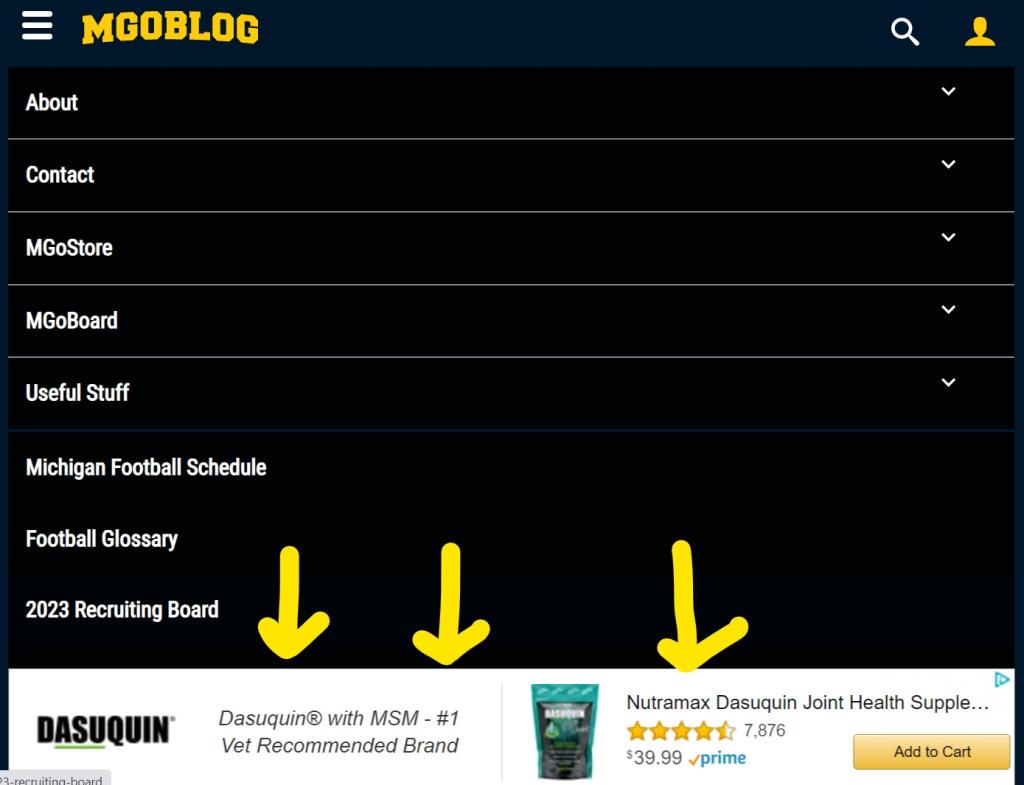
October 5th, 2022 at 11:06 AM ^
This just started for me today and there is no mention of it on the sticky.
October 5th, 2022 at 10:05 AM ^
No, but I got a message to send cash to a guy in Nigeria, it seems legit
October 5th, 2022 at 10:36 AM ^
I hope I'm never actually stranded without cash in Nigeria, I'll be so screwed
October 5th, 2022 at 10:05 AM ^
and on safari it takes a very long time to load, maybe a minute or two.
October 5th, 2022 at 10:20 AM ^
I mean, if you're out in the wild Savannah of Africa you can't exactly expect 5G.
October 5th, 2022 at 10:26 AM ^
XM if you clear your cookies on Safari that will help it load much faster.
1. Go to Settings
2. Click on Safari
3. Click on Advanced (all the way at the bottom)
4. Go to Website Data
5. Click Remove all website data
I generally have to do this every month or so to keep MgoBlog loading in a reasonable time.
October 5th, 2022 at 10:56 AM ^
thanks Mgoclimb. will that wipe out any remembered passwords, or only 'cookies'?
October 5th, 2022 at 11:01 AM ^
Not sure for other sites, but you'll have to log back in to MGoBlog after following the above steps. A slight annoyance, but worth it for the faster load time.
October 5th, 2022 at 11:51 AM ^
i am trying it (understand I am the equivalent of fred flintstone with computers) and when i get to the website data part is just sits there and spins..."Loading...." been that way for at least a half hour. maybe shut the phone down, restart, then try this again?
either way, thank you for your suggestions.
October 5th, 2022 at 5:42 PM ^
I've had the same issue for about a year now. Super annoying, takes 60-90 sec to load each time. Never have this issue with any other site, and last time I cleared my browsing data (which is a pain in the butt and messes with my saved tabs and gets rid of private ones) it only fixed the issue for about a week.
I have no idea why this happens or why it hasn't been resolved yet.
October 5th, 2022 at 11:47 AM ^
Erasing cookies will remove most login sessions. You may have to login again. As a matter of secure programming, removing cookies *should* end your sessions, but not everyone programs that way.
October 5th, 2022 at 10:13 AM ^
Safari freezes on my phone all the time. I’m constantly closing the site and reloading it.
October 5th, 2022 at 10:50 AM ^
Safari is a horrible browser. Despite Apple's claims, it's not HTML 5 compliant nor CSS (for people who are still using CSS) compliant.
Safari renders the layout and ordering of the page behind the scenes in a manner which is different than any other browser.
At a previous job, many of our UI/UX defect tickets were solely due to Safari -- and we'd have to create a lot of glueware to make sure the user got the same experience on Safari as Firefox and Chromium derivatives.
We ended up having two sets of unit tests -- one for Safari and one for all other browsers.
October 5th, 2022 at 10:40 AM ^
it’s been happening to me using DuckDuckGo
October 5th, 2022 at 11:30 AM ^
I'll tell HUEL.
October 5th, 2022 at 12:29 PM ^
I think you better call Saul
October 5th, 2022 at 12:56 PM ^
Looks like it’s all resolved now
October 5th, 2022 at 11:37 AM ^
The best mobile browser for Mgoblog is Brave. Loads quickly and no banners.
October 5th, 2022 at 3:42 PM ^
no banners.
Not sure those that depend on those banners for MGoEmployment are excited seeing that
