Recruiting

OUR WATCH HAS ENDED
I fired off an unusual Sunday post because I was sick of updating and updating and updating a post and thought it would be obsolete by Monday. It was. Roddy Gayle Jr is in. Sam Walters is in. Lorenzo Cason is in. Vlad Goldin… well, he should be in sooner rather than later.
Assuming Goldin, this is as of this moment a basketball team with zero open scholarship slots. To go from "Will Tschetter, I guess?" to this in a couple of weeks is the most whirlwind roster makeover in the history of Michigan athletics.
BUT ADMISSIONS?
Never say never in this department but they've officially announced Gayle and Jones. They briefly announced Donaldson before yoinking that back so I assume that he's on the verge. Goldin should be a grad transfer, Wolf was at Yale, and Walters had just one year at Alabama. My assumption is that after the prior debacles, Dusty May wasn't going to let anyone announce until their transcript got checked out. We'll see about the validity of that assumption.
ARE WE DONE?
Probably. Anyone who comes in at this point would either have to be cool with a year of apprenticeship or tantalizing enough to take despite a potentially negative knock-on effect for guys projected to be in the rotation—primarily Will Tschetter and Nimari Burnett.
Two of the obvious take options aren't happening. St Mary's SG Aidan Mahaney visited Creighton, has a couple more visits set up, and is picking between three non-M schools for his final one. Meanwhile, FAU SG Johnell Davis is seemingly between Kentucky and Arkansas.
I still think Oakland F Trey Townsend isn't happening, either, but he's apparently done with visits; Michigan is one of three schools that got one. Ohio State and Arizona are the others. Tony Paul points out that OSU just picked up former teammate Micah Parrish.
The other two guys worth the swing are Khani Rooths and Liam McNeeley, two top 50 recruits who could play the 3 or 4. I am still in 1% mode when it comes to McNeeley. Rooths is more plausible but the "I am 100% open" tweet is a bit of a downer, and Michigan's depth chart is suddenly jammed.
I mean, sure, if either of those guys wants in you take them, offer Jace Howard a PWO spot, and figure it out later. But Michigan just went from the place you'll definitely play a ton to a place where you're in a war for minutes. I think this is it.
So!
[After THE JUMP: what you've won]

Remember this morning when I said Michigan still needed a power forward?
𝙉𝙀𝙒𝙎: Alabama transfer Sam Walters has committed to #Michigan, @247Sports has learned.
— Brandon Jenkins (@BJenkins247) April 22, 2024
Walters is the fifth portal addition for Dusty May this offseason.
STORY | https://t.co/sKnZsCnuY5 pic.twitter.com/bTCjJxzJtu
Walters chose Michigan over Ohio State, Kentucky, and Louisville after a freshman season as Alabama's 7th man. He profiled last year as a straight-up stretch four Just-a-Shooter plus decent defensive rebounding.
Walters came off the bench every game last year, extending his time on the court to ~15 mpg in the latter part of February. However Walters was stymied by classmate Jarin Stevenson also coming off the bench to play the four, and wasn't very efficient (16th percentile to Synergy) in transition for a team that got 38% of their initial shots (to hoop-math) on the run.
What Walters can do is get a shot up over just about anyone. He was 94th percentile to Synergy on *Guarded* catch-and-shoot jumpers at 43%, actually dipping down to 35% (15/43) when uncontested.
His transfer video shows a pogo-stick with a clean release and not a lot of meat on the bones.
Defense is also predicated on that wingspan. It also sounds like he improved a lot over the course of last season. Feet may limit his NBA upside, but Walters's height and length, and a season of SEC experience, should mean he's not a liability on the other end. On a team filled with creators, adding a floor-spacer like Walters should mean Michigan can score with anybody. Adding a sophomore should also mean Dusty May isn't forced to go portal hunting like this again in two years.
Matt D will have a much more thorough breakdown after he sorts through the rest of this weekend's commitapalooza. Here's what the roster roster looks like:
PG: Tre Donaldson (Jr), Durral Brooks (Fr), [Lorenzo Cason (Fr)]
SG: Roddy Gayle (Jr), George Washington III (So), Justin Pippen (Fr)
Also SG: Rubin Jones (Sr*), [Nimari Burnett (Jr*)], [Jace Howard (Sr*)]
PF: Will Tschetter (Jr), Sam Walters (So)
C: [Vlad Goldin(Sr*)], Danny Wolf (Jr)
Michigan is now up to nine players committed for 2024-'25, with Vlad Goldin widely expected to join them after he goes through the Draft process. Nimari Burnett and Jace Howard (who can be a walk-on) haven't entered the portal or announced returns. From here they're probably going to keep pursuing 2024 5-star Khani Rooths for a 3/4 role, and/or look to add one or two more guards.

Panic over Michigan's 2025 recruiting class can subside for a moment, as one of their top targets over the course of several DL coaches just committed to Lou Esposito and the Wolverines.
It’s all happening. Rivals100 DE Nathanial Marshall has committed to Michigan!https://t.co/JoNCPJQmKm
— Josh Henschke (@JoshHenschke) April 22, 2024
Marshall is a top-100 player to all the sites, and is near the 5-star cutoff to some.
RATINGS BY SITE | |||
|---|---|---|---|
247: 6'4/265 | On3: 6'5/265 | Rivals: 6'5/270 | ESPN: 6'4/270 |
4*, 92, #73 Ovr | 4*, 93, #71 Ovr | 4*, 6, #21 Ovr | 4*, 83, #78 Ovr |
COMPOSITES | |||
247 Composite | On3 Consensus | MGoBlog | |
4*, 0.9785, #35 Ovr | 4*, 94.38, #40 Ovr | 4.5*, #65/805 Ovr | |
4.79 | 4.44 | 4.64 | |
The rankings will come down a bit as the class settles but right now we're looking at the fifth-highest rated freshman to come to Michigan since 2020 after Edwards, Will Johnson, McCarthy, and Derrick Moore. In fact Marshall draws a few comparisons to the rising junior star currently playing the "Heavy" edge position. Already close to 270 pounds, Marshall is coming in as an edge who can also function as a DL swingman (see also: Enow Etta and Cameron Brandt). Given the relative depth at tackle and edge, it's likely the Heavy depth chart will be responsible for filling the Jeter role of third DT in Michigan's 5-2 sets.
He has a basketball background and also plays some wildcat QB and receiver in Illinois Class 6A, in case you're wondering if Marshall has the requisite athleticism to remain outside.
Marshall was a priority recruit for Mike Elston, and his familiarity with Greg Scruggs might have played a role in that hiring. Miami (YTM) had Marshall on campus this month and was starting to gain confidence out Michigan's multiple coaching changes. But Esposito was also quite familiar with the Chicago star. It's a good sign for his recruiting chops that he was able to lock down Marshall at this point.
We'll have Alex Drain do some scouting and get back with a full hello. Michigan's 2025 class is now at four commits, but Marshall's was not the next name we expected to join it. Check back in a couple of months to see where they're at.

Like Tony Alford says, if you won't ever beat them again, join 'em.

How do you name yourself Johnell? You're just asking for this to happen.
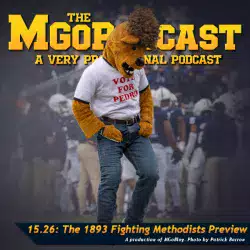
"They're all kind of Sherrone's Moore. "

Find out who's been wearing our gloves!
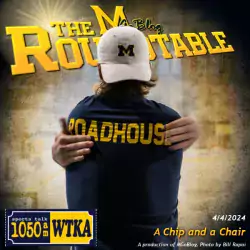
There's no comparison to playing at the St. Louis Blues practice facility.
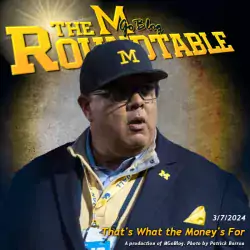
Sometimes leadership is not taking every penny you can come across.

MOAR linemen.
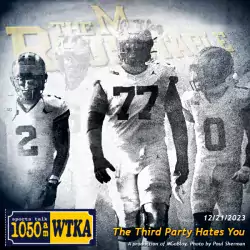
They don't hate us, Jim; they hate you.
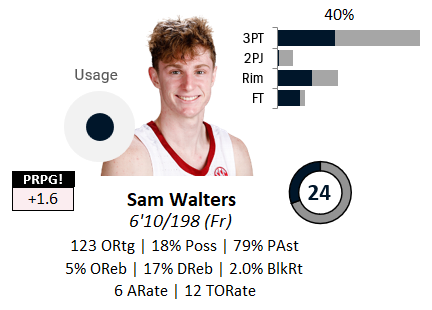


92