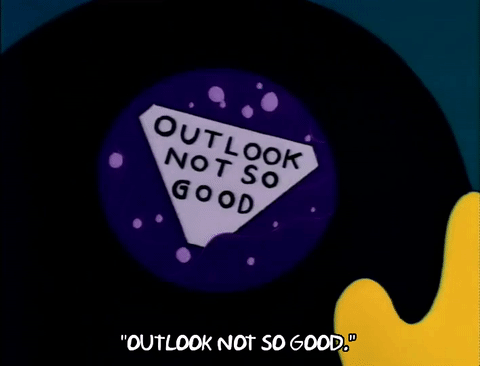Wish List for MGoBlog 4.0
Today, August 2, 2018, someone from Human Element has returned to commenting on this board, after having been silent since January 5, 2018. LINK Welcome Back!
Because I’m among those who’ve been complaining at times about what I’ve called the Glitch Switch to MGoBlog 3.0, I’ll offer a Wish List for MGoBlog 4.0 if and when that’s ever launched:
- Clear instructions about how to use the site (for example, describing ways to insert block quotes, images and gifs and embed videos in comments).
- Making sure that clicking on the icons in the comment box for block quotes, inserted images and embedded videos will enable those functions to work properly.
- Ability to edit posts, even after a post has been saved.
- Clear identification/highlighting of NEW comments in a thread.
- Ability to easily embed videos without using the <oembed> codes.
- Easier way to insert images and gifs without having to first download them to a computer hard drive and then upload and select them into Imce File Manager.
- Removing the large photos at the top of the home page that highlight stale stories.
- Reducing the excessive empty space.
- Ability to easily return to a post in a thread without having to scroll through the entire thread, or resolving the problem what Seth calls “erratic thread jumps”.
- Ability to edit one’s account information.
- Ability to see the complete history of one’s posts by clicking on one's name in the "Welcome" box.
- IF points ever will be relevant again on MGoBlog, then:
- Properly functioning points totals.
- Clear indication to know whether you’ve previously voted on a post.
- Showing totals for up-votes and down-votes of posts, instead of seeing only the net voting results.
- Voting for original posts in a thread.
- Ability to paste text in the comments box when using Chrome, without hitting CTRL + V.
- IF the "Last Post" column is retained, then having an accurate timing in the column showing the last time a comment was made in a thread.
- Adding lists of links to (a) Michigan-related websites and (b) websites for other schools in the Big Ten.
- Adding an underlining button in the comments box.
- Having a consistently reliable search function.
- Having the comments box at the end of a thread, instead of at the beginning.
- Ability to easily see another poster’s profile.
- Updating the menu for “Useful Stuff” like the schedule, the depth chart listed by class, the unofficial two-deep, etc.
- An improved, more attractive website banner.
- No stories about Ann Arbor’s local politics.
Were points ever relevant?
"You need at least 100 MGoPoints to create new posts."
Yup.
Ooohhhh....Sorry. Didn't mean to offend...
Yup, I'm in the same bucket. More points would be great.
is there a minimum point count needed now to vote? I haven't been able to see up/down arrows since the switch
Did anyone else - back in the day, for those of us who've been around for a long time - remember getting the "trusted user" e-mail at about 500 points? I don't think I was ever clear on what exactly that would afford me other than a random resume bullet point like "trusted MGoBlog user".
Any chance you can delete the project veritas posts? I'm absolutely amazed that shit has stayed on the board as long as it has.
It'd be cool to see a "Donor" label next to poster's usernames. So if you gave money or bought HTTV, you'd get the perk of a Donor label
How's that a perk? You'd have all those admirers?
More of a test...willing to bet the most obnoxious complainers on here (NO politics! I miss the app!!) haven't given much money to Brian & co over the years
Just a hunch. Not attacking OP, his post was well structured / thought out.
I donated at the office
I agree
I'm relatively certain that HUEL has nothing to do with at least 5 of those things.
What did you do that I haven't??? How the hell did you get that gif to embed correctly?!?
Who are these monsters that don't use CTRL + V to paste?
A functional MGoBlog 2.0 is pretty much my list. I think we've seen now, with multiple threads of multiple hundreds of posts, that 3.0 is completely unmanageable for long threads with constant posts. This is going to be a mess come the football season.
Why wait until football season. This is a fucking mess now. Updating always sucks but it’s amazing how poorly the forum works compared to something simple like a WordPress site.
Yeah. It doesn't work right now. I've only started really clicking again the past 24 hours or so, since the OSU news. Before that, I'd check once or twice a day. Used to always have MGo open on a separate tab, and checked in a lot. Now I just close the tab each time I stop in.
Traffic has to be in the tank, outside of the past two days. Other than crashing at key moments, which had been improved last year, the old site was great. This one... just isn't. In a hundred different ways that have been talked about a lot.
I’d like for the topic thread with the most recent comment to jump back to the top of the board list.
I think it's hilarious that he double posted in one of his three posts as a contract Dev, but that issue isn't fixed.
Also totally pro A2 business, but those guys are always sitting outside joking around and talking at their shop just up the street from the Gandy Dancer.
Just make a mobile version and most here will be happy.
This is is so hard to navigate w a cell phone.
I'm not so sure that you're correct. I care zero about a mobile site
while we're here, can anyone help me understand the new embedding features?
I keep receiving a "failed to fetch" message when using various URLs and embedding code.
Thanks kindly
Forget about clicking on that icon for embedding videos.
Apologies if this seems too simple, but xtramelanin asked for a simplified set of instructions because, like me, he said that he's not too proficient with modern technology.
I hope that it works for you. Having been born during the Truman administration, I can empathize with those who've struggled to learn how to embed videos. It took some trial and error, but eventually I learned how it works.
1. When you look in the comment box, you’ll see a line of “buttons” at the top of the box. At the far right on that line is the Source button. Left click on that button.
2. You’ll notice that the remaining buttons on that line are no longer available to click on.
3. If you’d like to insert text before you insert an embedded video, type the text.
4. Next go to YouTube and find the YouTube video that you’d like to insert in the comment box. You’ll see that there’s a bar at the top of the screen that should show the URL code for the video. That’s the code that usually begins with “https”. Left click on that bar to highlight the code.
5. Next right click on your mouse to reveal a drop-down menu that should include the word “Copy”. Left click on “Copy”.
6. Return to the MGoBlog comment box and below the text that you’ve typed, on a separate line, type <oembed>. Next, immediately next to <oembed>, right click on your mouse to reveal a drop-down menu that should show the word “Paste”. Left click on “Paste” and the URL code should appear. Next to the URL code, type </oembed>.
7. Finally, click on the Save button.
http://gph.is/1726i3x
https://media.giphy.com/media/Mp4hQy51LjY6A/giphy.gif
WHY WONT THIS WORK!!!
<iframe src="https://giphy.com/embed/xiAqCzbB3eZvG" width="480" height="302" frameBorder="0" class="giphy-embed" allowFullScreen></iframe><p><a href="https://giphy.com/gifs/angry-monday-working-xiAqCzbB3eZvG">via GIPHY</a></p>
hey I got something here!
well at least youtube works
¯\_(ツ)_/¯
I'd rather have the old style commenting back. Look at the crapfest we have when there is a big discussion at around 150 comments. Imagine how bad a game day or post game thread is going to look. Anyway, just my opinion.
MGB 2.0 was far more visually clear. The banner was at the top and you knew what the most recent main article was, because the headline was easily visible. Furthermore, the latest diary and board entries were easily visible on the left.
In other words, by simply clicking mgoblog.com on my browser, I could know instantly what the latest main headline was and the headlines for the community. That is totally gone with the new blog's clutter.
Having said all that, thank you to Brian and the whole team for continuing to put their efforts into this site that we all love and pay nothing to read.
In my ideal world, we go back to the look and feel of MGoBlog 2.0 with the added functionality (or at least what I assume to be added functionality) of 3.0.
fewer whiny OPs.