MGoBlog vs. Internet Explorer (Technical Knockout by "nginx")
After almost 24 hours of trying to access MGoBlog through Internet Explorer, and getting nothing but a white screen with "Welcome to nginx!" written at the top, I discovered that Mozilla Firefox might be the better way to access MGoBlog. It apparently is.
Are there any plans to allow Internet Explorer users to access this site again, or has Internet Explorer been technically knocked out by MGoBlog?
August 4th, 2013 at 10:27 AM ^
August 4th, 2013 at 10:28 AM ^
Mine is the opposite. I am able to get on MGoBlog through Internet Explorer, but not Firefox. I prefer Firefox so I am a little upset by this. WTF is going on and does anyone know if this "Welcome to nginx!" thing be fixed anytime soon?
August 4th, 2013 at 10:37 AM ^
Similarly, I couldn't (still can't) access through Chrome, but was able to access through IE. I've been having problems posting in the app on android. Everytime I comment on a thread the app closes.
August 4th, 2013 at 11:30 AM ^
situation with mine. No go on Chrome but I'm commenting with Safari now
several times on IE, but it's been fine since. Not being an engineer/technical whiz, wasn't sure it wasn't my computer that had been assaulted by a kidnap/hacker/virus thing. So is this perhaps a site invasion rather than a particular browser incompatability?
EDIT: See more knowledgable others below with had similar experiences. Also reminded me that I did do a cookie/cache clean-up, but I think that was later in the day after I was able to re-access.
I had to use port 8080 with IE10, due to the error fwiw...
August 4th, 2013 at 10:29 AM ^
I was having the same problem on chrome until it suddenly stopped, I didn't think to try a new browser... Are you certain that's what caused the issue for you? Like, even now you can access mgoblog by firefox but if you switch back to IE it doesn't work? Because I had assumed it was a server issue that would be common to all browsers.
October 27th, 2014 at 7:27 AM ^
Publishing appropriate geometry, choosing materials, acquiring prototypes, analyzing the proper complexness of pedaling and so forth, all had to be acquired usually within a budget that was approximated (and therefore concretely limited) before a single item began. The agonizing length, from raw idea to saleable item, was trying to say the least, on investors an all workers involved. solidremote.com
August 4th, 2013 at 10:29 AM ^
Web browser wasn't the issue. Everyone was getting the nginx screen yesterstay.
August 4th, 2013 at 10:31 AM ^
It was doing this for me yesterday morning but doing a hard refresh (Ctrl + F5) fixed it for me.
Although you should really be using Firefox or Chrome over Internet Explorer anyway.
August 4th, 2013 at 10:38 AM ^
Thanks for the F5 tip. That helps. Now I can stop using this damn IE.
August 4th, 2013 at 10:41 AM ^
Just tried the (Ctrl +F5) trick and it worked for me on Firefox so everything is back to normal. Thank you so much for sharing this!
August 4th, 2013 at 10:44 AM ^
The "Hard Refresh" allowed access through Internet Explorer. But, you're right, MGoBlog works better with Firefox.
For a while, I thought that Edward Snowden (or maybe Vladimir Putin) might've been fooling around with my computer, now that Snowden has a little more "freedom" to play.
August 4th, 2013 at 12:50 PM ^
Thank you. I had no idea there was such a thing as a hard refresh - been using the soft F5 for last 15 yrs apparently.
August 4th, 2013 at 12:52 PM ^
it happens to everyone at one point or another.
August 4th, 2013 at 10:33 AM ^
August 4th, 2013 at 10:44 AM ^
August 4th, 2013 at 10:37 AM ^
August 4th, 2013 at 11:16 AM ^
Had it on my Iphone 5, too. Powered it down completely and then powered up again. Everything back to normal.
August 4th, 2013 at 10:37 AM ^
August 4th, 2013 at 10:43 AM ^
I haven't been able to get on for over 24 hours, until I just did a search for U of M Blogs and got this link: http://mgoblog.com/mgoboard and was able to get on for the first time. My old bookmarked mgoblog still gives "Welcome to nginx!". I use Firefox. The new content that I now get has most of the usual stuff, but also includes lots of historical sticky things. I was going through withdrawal because of not getting mgoblog anymore!
August 4th, 2013 at 10:44 AM ^
August 4th, 2013 at 10:45 AM ^
I said this in another thread but what worked for me was clearing my browser cache. Fixed the problem instantly....and mine was a Firefox problem not Explorer.
August 4th, 2013 at 10:46 AM ^
What would be hardest to go without during football season: MGoBlog or alchohol?
August 4th, 2013 at 10:51 AM ^
If we're winning, Mgoblog. The Horror; alcohol.
August 4th, 2013 at 11:11 AM ^
August 4th, 2013 at 11:29 AM ^
Hmmmm... maybe I should lay off the MGoBlog.
August 4th, 2013 at 11:59 AM ^
Glenlivet MGoGrog Single Malt should work.
August 4th, 2013 at 10:51 AM ^
I don't really think it's a browser issue, but if this issue got people to stop using IE, then it was good for them.
August 4th, 2013 at 10:53 AM ^
So, raise your "hand" if you thought the site went down due to a high profile commit server overload.
Don't tease me bro.
August 4th, 2013 at 11:21 AM ^
ha. I just clicked on it again... just in case. The only thing in my favor is that all websites come back again, and mgoblog has crashed before. Maybe Hand and the running back committed last night and the site crashed, a boy can dream...
August 4th, 2013 at 11:09 AM ^
lemme guess, you have a hotmail account too?
August 4th, 2013 at 11:09 AM ^
August 4th, 2013 at 11:15 AM ^
It happened on my chrome browser as well.
August 4th, 2013 at 11:16 AM ^
as another posted said, clear your browsing history. It has somehting to do with a stored cookie causing a redirect error.
August 4th, 2013 at 11:18 AM ^
I got the nginx screen for several hours yesterday with Safari and Chrome. Was hoping it was commit overload but no such luck.
August 4th, 2013 at 11:20 AM ^
I'll just keep using Iceweasel and Chromium.
August 4th, 2013 at 11:32 AM ^
ctrl + f5 worked for me on chrome. The nginx went away.
August 4th, 2013 at 11:45 AM ^
August 4th, 2013 at 11:46 AM ^
Chrome and Internet Explorer work for me, but Firefox still doesn't. Which stinks because the fox is my main browser.
August 4th, 2013 at 11:48 AM ^
One of the guys in another thread suggested clearing out cookies and browsing history for the last few days (since the nginx error started appearing). That worked for me on Chrome. Before I did that, going directly to mgoblog.com/mgoboard allowed access to the website (but not the front page, even clicking on the banner).
August 4th, 2013 at 11:57 AM ^
I reset safari and the computer and that did it for me
August 4th, 2013 at 12:09 PM ^
Those are intermittent server issues, likely caused by an error on the hosting provider's end (e.g., mixed up DNS resolution). If you get the Nginx page once and continue getting it, it's because you're using a browser with aggressive caching enabled (especially Chrome, which can be a web developer's nightmare, but also Firefox, Opera, and maybe IE10), so do a hard refresh (F5 or Ctrl + Shift + R) to instruct the browser to skip the cached version.
August 4th, 2013 at 12:17 PM ^
August 4th, 2013 at 12:19 PM ^
I'm having that problem with Chrome on my tablet. Not sure what the deal is.
August 4th, 2013 at 12:25 PM ^
August 4th, 2013 at 12:25 PM ^
As far as I can tell this is an internet-wide problem (e.g. Yahoo was affected) for anyone who uses ngix servers. UMHoops was having problems too. Once it was fixed you had to refresh your cache, which most Web browsers will do automatically from time to time unless you use a particularly crappy web browser and never fixed its settings. MGoBlog will work on IE if you have IE working properly, however ysing IE as your main browser makes as much sense as walking around with a bag of rocks tied to every limb, except less because at least with the latter you get stronger. Use Firefox or Chrome or Safari; it'll be like internet without punching yourself in the dong every five minutes.

