MGoComments browser extension
I created a little browser script to improve readability on MGoBoard. I mostly made this for myself, but I figure that others might enjoy it, as well.
What does it do? TL;DR -->
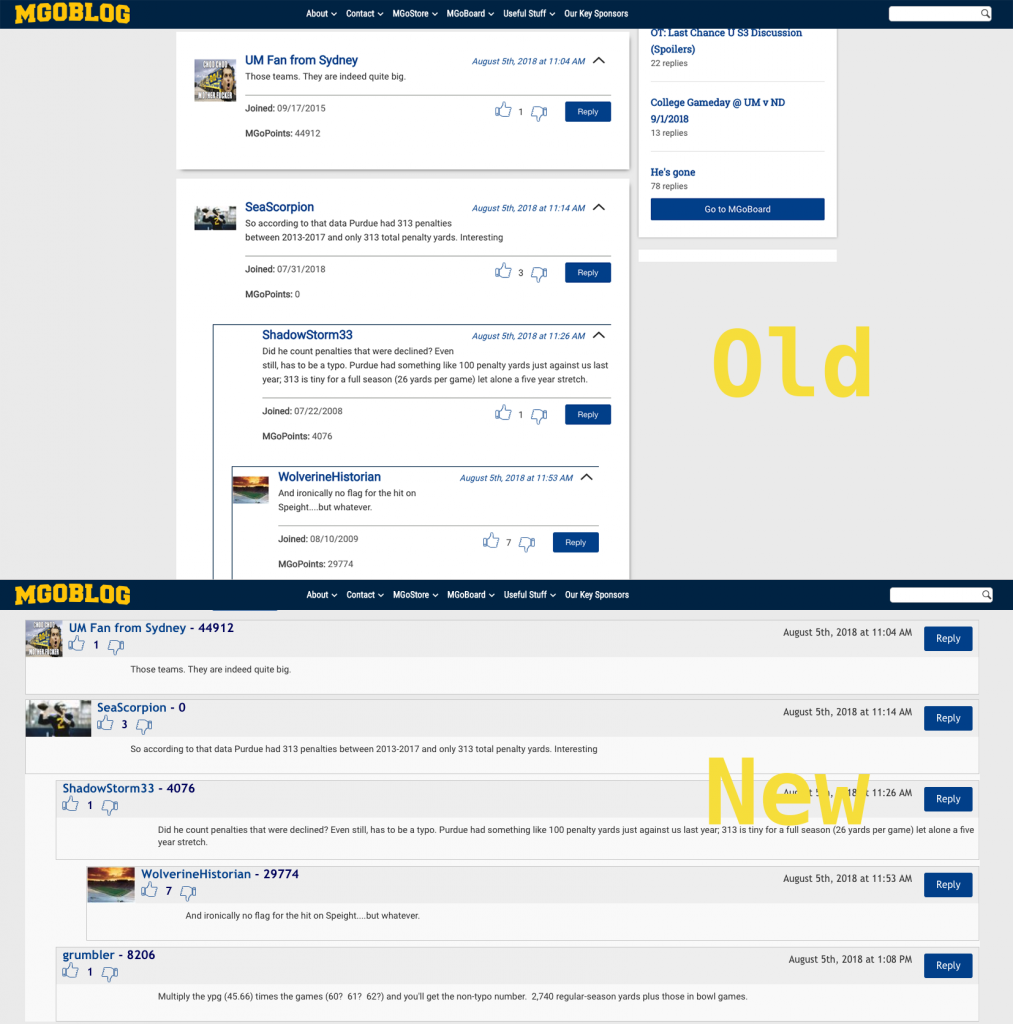
It's basically a little piece of code that sits in your browser and only activates when you're at MGoBlog.com/MGoBoard. It tells your web browser to change the styles of certain elements: for example-- remove the sidebar areas, make the posts wider, make the indents more prominent, etc.
How do I install it?
Full instructions here. Here's the summary:
Step 1) Install TamperMonkey
Step 2) Go to this link
Step 3) Click install
Step 4) Navigate to MGoBoard
Step 5) Make sure it's "enabled" via TamperMonkey (you might need to refresh)
What if there are issues or I want new features?
Comment here and I'll do my best, but... no warranties, no promises.
In an ideal world, I'd find some programmers who are willing to contribute / help me improve this.
This is all open-source under the MIT license. So feel free to take it, modify it, etc.
GO BLUE
I might give it a whirl.
There is a lot of wasted horizontal space on most sites these days.
I get it, it's to optimize how it looks on a cell phone, but I don't like the idea that how stuff looks on a cell phone these days has to drive how everything looks everywhere.
If I'm on a laptop, let me go in "laptop mode", which is what your extension does.
Yup, precisely. I simply have a hard time following nested conversations on the default layout. On the phone, it makes a bit more sense.
Let me know if you have any issues getting up and running (or notice problems once it's installed).
It was easy to install for me and looks good so far!
Thanks!
While you're at it, please also install TamperBear.
Thanks!
LMAO!!!
But also not funny... LOL!! Asshole!
I might give this a try. BTW, am I the only one who doesn't see the voting thumbs up/down? I'm on a Galaxy S8+ running android 8.0.0, chrome browser if that helps.
I've got the S8+ and run Chrome and I see them fine.
Do you think this would help me get voting buttons to appear?
Hmm, I doubt it.
If you right-click anywhere on the page, you should see an option to "View Page Source"
Try doing a Ctrl+F (find) for the phrase "mgo-vote__count"
If that shows up, the vote mechanisms are being sent to your browser but aren't showing up properly. If you can't find that phrase in the raw page source, it's a permissions issue or some other bug that's causing you to not get those buttons — not something tied to the page rendering.
August 6th, 2018 at 10:07 AM ^
I can't find it on the page source. Is there a way for me to figure out what is stopping it from showing up?
August 6th, 2018 at 10:35 AM ^
I'm way out over my skis, but I think the voting functionality is only unlocked once an account reaches a certain threshold of points. You should have permissions (given that I can see them and you have more points than me), but maybe there was some issue making that available to your account.
One of the admins / their new website folks might know what's going on. My thesis is that there's a permissions issue with your account.
August 6th, 2018 at 11:13 AM ^
Yeah it must be a permissions issue because no matter what computer I log on from (work,home,phone), I never see the thumbs up/down buttons.
August 6th, 2018 at 12:47 PM ^
Alright well thanks for the information. I know that on the old website 100 points let you vote, so I should have more than enough (and you can see them as you said). I'll just continue on without voting for now.
Just completed the process! Thanks Pkf97. Worth the time and download.
August 5th, 2018 at 10:27 PM ^
Agreed, makes it much easier to see a chain of replies. Just got to make sure I first remove all my important informa...huuuyukhkjsv7i3*^%$4N.sfiovjhoi2encv0823hcvowcin987 gk n0o2yhf2kljcnsad;ckljsdHFIUASDH1RY908RNDOICWNKJHNSDOFIPHVDS561S4C2E=FJPOMh98h*TZ&^%$Z*&T&$8hklnfoiKLn A&5R87g
August 5th, 2018 at 10:31 PM ^
I'm jealous of the thumbs up and down buttons, I haven't had them since the switch.
August 5th, 2018 at 10:33 PM ^
Also, does anyone know how to get to our account information? My avatar disappeared during the switch-- I'd like to go back and add it again.
Yes, that is so much better. Ads gone too. Thank you!
Only seems to work on the first page of posts though.
Glad you're enjoying it!
I'm noticing that same issue on non-first page of posts (the "index" that lists the various thread topics). It seems to work fine once you jump into any thread itself. It should be a quick fix to ensure that all "index" pages use the whole width.
Can you confirm that the threads work fine (even if you've clicked into them from a non-first page)? If not, I'll investigate a bit.
It seems like anything other than the first page of comments in a thread reverts back to the old bewildering format.
Ah, okay, my mistake. I had misinterpreted your original comment. I'll try and figure out what's going on.
Thank you! This makes the viewing the board much more pleasant.
This is awesome, man! Thanks for the work to do this. Works great for me.
August 6th, 2018 at 10:11 AM ^
This looks really nice, thanks man!
Much better thanks, now if I can just get the comment window to the bottom - not the top?
